The sound quality can be a subjective thing, but everyone wants the best for their personal preferences. There are many different ways to improve the sound quality of headphones, from adding a DAC or amplifier to using other cables and earpads. While you may not want to buy a new pair of headphones, you can always try these methods out before purchasing a new, better-sounding headphone.
- Why Do My Headphones Sound Bad?
- Sound Quality And The Headphones You Already Own
- Causes Of Poor Sound Quality With Headphones
- Improve Your Sound Quality With an Equalizer Application for Smartphones or PC
- What Exactly Is Sound Distortion?
- Listen To A Lower Volume To Reduce Sound Distortion
- Change The Earpads on Your Headphones
- Clean Headphone Drivers
- Use A Cable With High-Purity Oxygen-Free Copper or Silver
- Use a Quality Equalize Software/Application
- Use A Free Or Premium Music Player Like Poweramp Music Player
- Listen To Music In FLAC Or WAV Format
- Use A Quality MP3 Player Or Headphone DAC/AMP Combo
- On A PC, Use The Soundcard Port (Rear Audio Port) Instead Of The Motherboard Port (Front Audio Port)
- Disable Bluetooth and Wireless On Smartphones To Reduce Interferences With The Audio Board
- Conclusion
Headphones are often an essential part of our lives, but many people still don’t know how to improve their sound or fix what’s broken. This article will hopefully put you on the right track to improving the sound quality of your headphones!
Why Do My Headphones Sound Bad?
It’s always a tough time when you buy a new pair of high-quality headphones with good reviews from Amazon.com, Drop.com or Sweetwater.com and can’t enjoy their sound for more than a couple of minutes. That’s because some of them require burn-in time (and some don’t at all). The break-in process for your headphones is generally considered a myth, although some people still believe it.
The burn-in process for headphones involves listening to music continuously to “warm-up” the drivers. This process is based on the fact that the first few hours of listening may sound different than the next few hours. If your first experience with your new headphones is not good, try warming them up for 10-15 hours at maximum volume.
If they still sound bad or if you’re sure that burn-in drivers on your headphones won’t make a difference, the reason may be that you have a faulty pair of headphones or a poorly designed headset. If your headphones are in excellent condition but not performing as expected, try to find another headphone of the same brand or use a headphone amplifier if you want to stick with it.
Many high-fidelity headphones need an amplifier to drive them with enough power to play with good volume, less hiss, artifacts, and distortion.
Sound Quality And The Headphones You Already Own
The first thing to check when it comes to improving the sound quality of your headphones is that there are no problems with your equipment. Oftentimes, headphones arrive with problems, so always check.
To check that your headphones are not faulty, you can simply plug the cable into your smartphone or other audio. This way, if your original sound source was defective, you will be able to hear the sound quality of your headphones without any defects. On the other hand, if the headphones’ internal components are faulty, the sound should still have problems, even when plugged into another device.
The best way to tell if the headphones are broken or sound bad is to compare them to another similar model. If they sound the same, you know that there is no internal problem and that the sound quality is simply terrible.
Causes Of Poor Sound Quality With Headphones
There are a few basic problems that can create a poor sound quality in your headphones, and they include:
Clogged or faulty drivers
Solution: a deep cleaning is necessary.
One method to clean out your headphones’ drivers is to take out all of the parts and brush them with a toothbrush to clean off any dust and dirt and then take a Q-tip submerged in a bit of diluted alcohol and clean out any dirt or moisture inside. Make sure to be extremely gentle as you do this.
Damaged cables or low-conductivity material
Another problem that can cause poor sound quality, which is often overlooked, is the wiring of your headphones. If your headphones have a damaged or frayed wire, there is a good chance they can’t handle the power and will cause crackling and fuzzing in the sound or have a lower volume.
Solution: The best way to fix this problem is to visit an electronics store and buy a standard headphone cable or oxygen-free copper cable.
It’s hard to identify if the cable is good by its appearance, as the only surefire way to know if you have good wiring or not is by testing how much resistance it gives when electricity is run through it.
If your cables are damaged or wear out quickly, the sound quality degrades. This sometimes happens when you buy cheap in-ear headphones. Still, if you want authentic high-definition sound and reliable craftsmanship, you’re better off buying a better pair of headphones, like the MEE audio Pinnacle P1. Their cables don’t suffer from microphonics.
Weak wireless signal (for Bluetooth headphones)
For Bluetooth headphones, a weak wireless signal is a prevalent issue for poor sound quality.
Solution: The solution is simple – just follow these steps:
- Make sure there aren’t many wireless-connected devices in your environment.
- Make sure the audio source isn’t too far behind an aquarium, as Bluetooth doesn’t work well in water.
- Turn off Bluetooth, then turn it back on. The device will search for nearby electronic devices again, and the connection may be more stable this time.
- If you’re still having problems after that, try turning your phone’s Bluetooth off and back on again.
Poor sound insulation around the earpads
If your closed-back headphones can’t seal out background noise or eliminate outside audio bleed, your headphones will never be at the pinnacle of sound quality. The earpads should completely surround your ears to prevent any outside sounds from seeping into your ears and vice versa.
The covering of the earpads can also have a significant role in sound quality. The usual ones are leather and synthetic leather, although synthetic leather is a lot cheaper to produce. Leather tends to seal the sound better and provide a warmer sound experience. It also feels good on your ears because it allows for a natural feel, although they get sweaty quickly.
Alcantara and velour ear pads are just as popular and provide a bit more ventilation than leather, allowing more air to flow through the earpads and making the sound experience more bright and crisp. These earpads work better with open-back headphones
Regardless of the earpad material, always check that your headphones fit correctly and the earpads seal out all exterior background noise. If they do not, tighten the headphones to fit better and seal out the noise.
Solution: Replace the earpads with Brainwavz earpads, make sure you check compatibility and consider the headphones’ enclosure type
Also check out this section on how to buy the best ear pads for your headphones and be aware of the pros and cons of each cushion material.
Faulty equalizer or wrong presets
A faulty equalizer is rarely the cause of poor sound quality and degradation. And even if it is, you cannot check how well the equalizer software is implemented.
Solution: The best thing to do is use a quality EQ or even invest in a premium equalizer app and use the available EQ Presets.
On the other hand, using the wrong equalizer presets can be detrimental to your headphones’ sound quality. For example, when listening to classical music, you should not use the rock or pop setting. Instead, choose a preset for classical or instrumental music, and your headphones will be better tuned for this type of music. Also, don’t amplify the frequencies that a particular musical genre is not supposed to have.
While equalizing your own sound may seem like a fun thing, it is actually challenging, and it’s only effective when you know what you’re doing. In the end, it’s best to go with a popular and well-known app that has top-notch equalizer presets and more bands to use.
Here are some tips to equalize your music
- Boost and then cut what sounds unnatural
- For maximum volume and clearness: raise Bass and Treble to be maximum
- For better bass: lower Treble and raise Bass. The latter should be +5 dB higher than the former.
- For a larger soundstage: raise the treble and lower the bass.
- For more vocal clarity: raise midrange frequencies (between 100 – 1000Hz) and lower the low frequencies.
Here is a list of equalizer apps that will help you equalize your music
Android
- Poweramp Equalizer
- Equalizer FX
- Equalizer and Bass Booster
- Wavelet
iOS
- Boom: Bass Booster & Equalizer
- Evermusic Pro
- Flacbox
- Equalizer and Bass Booster
Headphone impedance mismatch
This one can be tricky to take care of without buying an amp, but if you have a high impedance headphone set up on your device, it can cause many problems.
When you have a higher impedance headphone, the audio signal gets attenuated more than low impedance headphones and requires more power to be delivered.
If your audio source device is not using enough power to power the high impedance headphones, you’ll notice that the sound quality is lacking, and you will notice distortion or hiss coming from the headphones.
Solution: The solution to this problem is to buy an entry-level portable headphone amp like FiiO A1 or FiiO E10K DAC and Amp.
If your headphone amplifier has too much power, it can cause the volume to become too loud and might damage your headphones’ internal components. This implies you should use the lowest gain possible.
Cable Noise (Microphonics)
The phenomenon of cable noise is widespread and annoying. It usually occurs when your headphone cable is rubbing against your clothes or touching them. It’s caused by the mechanical vibrations transformed into an electrical signal which your headphones then emit.
An easy way to fix microphonics when touching your headphones’ cable is to wrap it with clothing or put shrink tubing over it. You can also try to re-position your headphones, but that doesn’t always work.
Another option is to purchase a Bluetooth transmitter and use it to connect your headphones to your audio source. And suppose you’re using a pair of in-ear monitors. In that case, you can either buy a cable similar to the Pinnacle P1 audio MEE (provided the cable is detachable and compatible with your model) or wear your in-ear headphones around your ear like with the Shure SE535-V.
Solution: However, the best way to eliminate cable microphonics when listening to wired in-ear or over-ear headphones is to attach the cable to your shirt in a place that prevents the vibrations from reaching your ears through the cable.
Improve Your Sound Quality With an Equalizer Application for Smartphones or PC
An equalizer is a piece of software that can improve or boost sounds by adjusting frequencies and various parameters on your Android phone or Windows PC. As you know, “Improve” is a word that’s thrown around a lot when it comes to increasing the sound quality of headphones through different methods, but using an equalizer can actually improve the quality of your sound by doing two significant things.
The first thing is that it allows you to fine-tune the sound you hear in your headphones to highlight the song’s features. In some cases, it can also highlight flaws that were previously obscured by the headphones’ frequency response.
For example, when you listen to Foy Vance Make it Rain using the Alternative preset, the song is much more defined and the artists’ voice much more vibrant, whereas on the “Classic” preset, the voice sounds more neutral and less lively. Using the “Jazz” preset, the background and instruments of the song are more defined, giving it a cleaner sound, but it also gives off a more hollow effect with less pronounced cymbals and drums.
The second is that by fine tuning the frequency response of your headphones, you can also fine tune your listening preferences. For example, if you have a bright-sounding headphone, you might boost the bass and cut the highs to balance the sound so it doesn’t sound so bright.
Here are some EQ tips:
https://mixedinkey.com/captain-plugins/wiki/10-ultimate-eq-tips/ – While these tips apply primarily to track mastering, there are some valuable tips for headphone EQ.
What Exactly Is Sound Distortion?
Sound distortion is when the sound produced by an audio system or device is distorted or deteriorated. This could be caused by a few different things.
In regular consumer headphones, the most common causes of sound distortion are
- The drivers are old, damaged, or poorly built. Improper craftsmanship or faulty parts can cause sound distortion.
- The headphone amp/DAC uses unregulated power, causing an increase in distortion caused by nonlinearity.
- Unstable electrical supply voltage.
- The volume is too high.
- The wire connection of the sound card is not good-the “L” and “R” connectors on your headphones are not connected properly.
- You purchased a new cable that uses a different connector standard: OMTP rather than CTIA, also known as the AHJ (American Headset Jack) standard.
Sound distortion can also be caused by amplifying the electrical signal fed into the system, generating feedback, which happens when an electrical signal is amplified and then returned to the original source, causing it to loop around and distort even more.
In headphones with too much amplification, the input signal from the amp is too powerful due to the high gain, which can cause distortion or clipping in the sound you hear. High levels of amplification can also cause thermal degradation, which leads to burnt-out drivers.
Here’s an incredibly comprehensive 2011 guide on headphones and amplifier impedance by NwAvGuy, an electrical engineer in the northwestern United States: http://nwavguy.blogspot.com/2011/02/headphone-amp-impedance.html

Listen To A Lower Volume To Reduce Sound Distortion
Sound distortion is a common problem that can occur when audio devices are used at high volumes. This usually happens when the device exceeds its power limits and begins to overload, resulting in audible hissing or buzzing, leading to a decrease in audio quality.
The sound begins to distort above a certain volume threshold and is no longer as pleasant as it was at lower volumes. You will start to hear audible interference or noise in the background that is not part of the recording. As the volume increases, the response of the sound is also altered. Some frequencies are amplified more than others, changing the overall sound signature.
The best way to reduce sound distortion is to set the volume of your audio device below the threshold you have identified or to use an amplifier with an impedance that matches that of your headphones. The amplifier should have an output impedance 8 to 10 times lower than your headphones, and it should be able to drive the headphones without difficulty.
Change The Earpads on Your Headphones
We briefly discussed the effect of ear cushions on sound in the “Causes Of Poor Sound Quality With Headphones” section above. We recommend that you simply replace the existing cushions if they are old, worn out, or just not helping you get the sound signature you want.
But if you’re looking to improve the sound quality of your headphones, keep in mind that manufacturers use earpads as a way to optimize their headphones for the best listening experience for their intended purpose. If you’re buying an AKG K712 Pro with original earpads, note that the headphones were optimized to have the sound characteristics that made them famous in the first place. Changing the cushions will likely make the sound worse, affect the soundstage and lead to a less enjoyable listening experience as they depend on the thickness of the memory foam and the cushion’s material.
For the best results, we recommend that you buy AKG K712 Pro headphones with original earpads and only replace the cushions if they are old or worn out. If you want to change the earpads on your headphones, make sure you don’t rely on them too heavily. Otherwise, you’ll feel like you’re listening to a different pair of headphones.
In other cases where you are replacing the ear pads, check the properties of its components: the memory foam inside and the material of the cover. Different ear pads have different acoustic properties that can dramatically change how you perceive your headphones’ sound. The ear pad’s thickness, density, breathability, overall construction, and other properties make a big difference in the sound signature. For example, thicker, high-density memory foam ear cushions with less breathability create an airtight seal, emphasizing low frequencies and reducing the overall soundstage, giving it a more rounded, intimate sound signature.
Breathable earpads with a soft material and a thinner memory foam will give you a more natural acoustic experience that includes more upper midrange and high-frequency information while maintaining excellent bass.
As a general rule, make sure that your earpads work well with your headphone’s enclosure.
- Closed-back headphones work better with leather, pleather, and synthetic leather earpads.
- Open-back headphones work better with velour, suede, and velvet earpads.
In addition to their acoustic properties, earpads can affect the overall comfort level of our listening experience. Some are more comfortable, allow for longer listening sessions with less fatigue than others, are better ventilated, and heat up less than others. In contrast, others offer better sound isolation or let more external sound in.
For more information about the different types of earpads and their acoustic properties, check out this post from khbaur330162 and this article from Orfeosound.
To find the best earpads for your headphones, check out these links:
- https://www.brainwavzaudio.com/pages/brainwavz-earpad-guide
- https://wickedcushions.com/pages/choose-your-headphone-earpads
Clean Headphone Drivers
If your headphones have been thrown in a box for the last couple of years or simply sat in a dust-filled corner for a while, you may find that there’s a lot of debris and dust on the inside of the driver.
Dirty drivers can reduce the sound quality of your headphones and sometimes even muffle the sound completely. Cleaning your headphones’ drivers can make a big difference in your listening experience. The cleaner the drivers are, the better your sound will reproduce because dust and dirt can affect the sound of your speaker by interfering with the flow of the voice coil and affecting its resonant frequency.
If you want to clean your headphones, some tools are quite helpful. You need to clean your headphones with a toothbrush, tweezers, a microfiber cloth, and a bit of coconut oil for leather or synthetic leather.
- Turn off your device and disconnect your headphones from the audio source.
- Clean the bulk of the dust by brushing it off with the toothbrush.
- Disassemble the headphone and clean the drivers and surrounding area with a toothbrush – keep the headset down so as not to push dust into the drivers and clean slowly.
- Use tweezers to pull out any crumbs of dirt/dust/hair/etc.
- Use a cloth to clean all surfaces of the headphones.
- Apply a bit of coconut oil (1-2 ml) on a soft microfiber cloth and wipe the ear pads and exterior surfaces.

Use A Cable With High-Purity Oxygen-Free Copper or Silver
While you may not be able to hear the difference between an oxygen-free copper and a silver cable, the sound quality of your headphones will be much better than with poor conductivity cables due to the increased signal integrity that these cables provide. In addition, better conductivity means that more current can flow through the cable, which means that you get more power to your headphones, which should give you a bit more volume.
If you want to reduce the sound quality degradation that your cable is causing, we highly recommend that you use a cable with high-purity oxygen-free copper or silver. Even though silver cables for headphones may cost more, some believe that they produce better sound than copper cables, but that’s another debate.
For more information about the properties of oxygen-free copper and silver cables: https://www.audioholics.com/audio-video-cables/exotic-materials-and-cable-construction
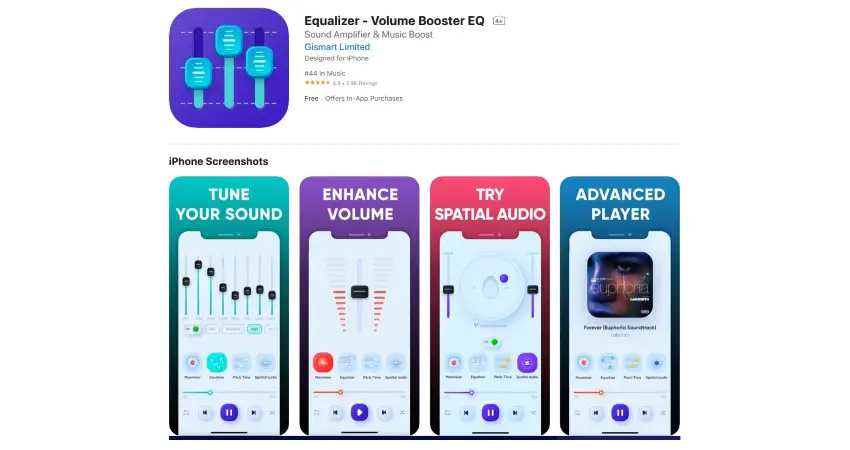
Use a Quality Equalize Software/Application
Poweramp Equalizer
Poweramp Equalizer is a great app that can help you tailor your headphones’ sound to your taste. It comes with several EQ presets and up to 32 adjustable bands. You can change the frequency response by sliding your finger up or down on the spectrum graph, thereby increasing/decreasing volume for that specific frequency range.
If an EQ preset doesn’t sound quite right on your headphones, you can adjust multiple variables to your likings, such as Bass & Treble and compressor settings like Balance, Volume, Gain, and many others like Ratio, Threshold, Attack & Release. Some of these are fantastic for common issues like too much bass, flattened mid-range, or making headphones sound more lively.
If you want to learn more about the Poweramp Equalizer app, check out the app on Google Play.
Sonarworks SoundID
Another equalizer that you can try is Sonarworks SoundID which is available for headphones only or speakers & headphones. The downloadable software for headphones costs $99 and is by far the most comprehensive and accurate solution for equalizing and calibrating your headphones.
You can order Sonarworks SoundID at https://www.sonarworks.com/soundid-reference.

Use A Free Or Premium Music Player Like Poweramp Music Player
A good headphone music player lets you play your music with more elements than just volume and track/file selection. A good music player will allow you to play high-res audio files, adjust volume with the swipe of a finger and play all of the tracks in a folder and more.
As the name suggests, a music player is a program that will allow you to play music from your phone. You can use a music player for free or as a paid service on your computer. The advantage of a quality music player is that it will allow you to play music in different file formats and enjoy music at a much higher resolution.
Poweramp Music Player is a music player that allows you to play high-quality music with features like crossfade, gapless playback, EQ control, tag editing, and more. The issue with the Poweramp music player is that, unlike Poweramp equalizer, it doesn’t work with streaming platforms like Spotify. However, it allows you to organize your music in folders and list and view your favorite tracks in order.
Unfortunately, Poweramp Music Player is only available on Google Play Store and has a free trial for 14 days.

Listen To Music In FLAC Or WAV Format
If you’re serious about your music, you should listen to music on FLAC or WAV. FLAC is short for Free Lossless Audio Codec. This file format offers better quality than standard MP3 files by compressing the data in the audio file without losing any of the information.
WAV files are 16-bit, 44.1 kHz, and just like FLAC, this audio file format is uncompressed, meaning that the information is not lost and the same audio file can be loaded and saved many times without any loss of quality.
FLAC is the recommended way for listening to music, as it can be played on most devices and has a higher resolution. WAV files are the preferred format for storing your music in a digital format because of their lower bitrate and smaller file size.
Listening to music in a high-quality format may not be a necessary step for your ears. Still, it certainly raises the bar from MP3 or other lower-quality file formats that you’re probably listening to now.
High-res audio file formats improve the sound quality of your headphones because they allow the highest possible resolution to be played by your headphones. Like a low-res image that looks pixelated compared to a higher resolution image, the same goes for audio. So if you’re not yet listening to high-quality music files, you should start!

Use A Quality MP3 Player Or Headphone DAC/AMP Combo
We all know that the MP3 audio file is a compressed file format that, although much smaller and easier to store, also reduces audio quality. On the other hand, MP3s Players are very versatile devices that provide lots of Gb of memory to store high-res lossless audio files like FLAC and WAV and allow you to play your music on the go.
A smartphone like the Sony Xperia 1 III or Google Pixel 5A can function as an MP3 player, but it’s not the best option for audiophiles. The reason is that smartphones can’t match the performance of a dedicated device specifically made to play music and drive your headphones. MP3 players are equipped with much better DAC and AMP than smartphones, more storage, battery life, better digital sound processing, and features like Dolby Digital (AC-3).
Several high-quality MP3 players, such as the Fiio X5 3rd Gen, provide an excellent sound experience and support for high-res audio file formats.
Digital-to-Analog Converter
A headphone DAC, or digital-to-analog converter, is a device that converts electronic data from a digital to an analog signal. It is the component of the headphone that handles converting the audio signals into an electrical signal. These are typically found in computer speakers and headphones.
Using a headphone DAC will ensure that your music is converted in the best possible way when your audio source transmits high bit-rate files.
Headphone Amplifier
A headphone amplifier is a device that amplifies the signal from the headphone DAC and boosts the audio volume to match the level that your headphones are capable of delivering. They come with an output impedance rating, which determines the amount of power delivered to your headphones.
Take into account these advices before buying a headphone amplifier.
Headphone DAC/Amp Combo
Headphone DACs + AMPs are designed to be as compact as possible and specially made for compact wired headphones. While DAC/Amp combo has a DAC chip and an amplification circuit built-in, they aren’t as reliable as separate components because of the electrical interference and lack of versatility/modularity.
The ideal way of using a DAC/Amp combo or MP3 player is with FLAC or WAV files and a good portable reference headphone. For home listening, you’re better off buying them separately. You can more value from them, have better performance, use them with other amps or Dacs and have more flexibility if any of them breaks down.
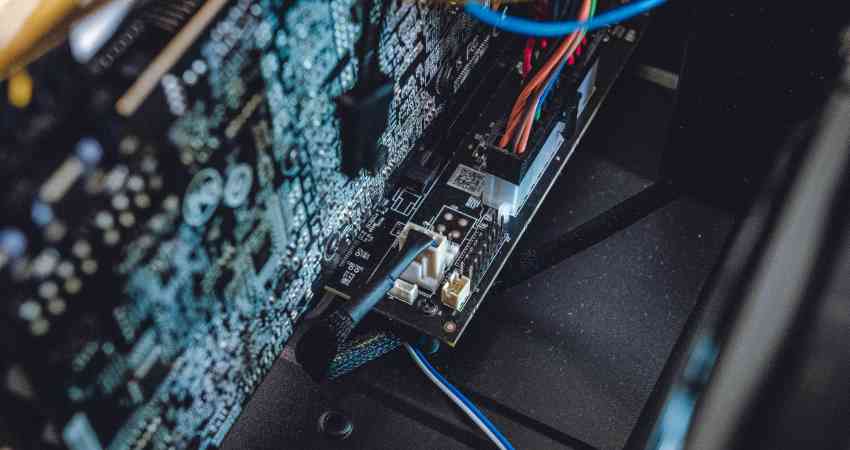
On A PC, Use The Soundcard Port (Rear Audio Port) Instead Of The Motherboard Port (Front Audio Port)
If you have a decent sound card or on your PC or an audio interface, you may notice an improvement by connecting your headphones to the rear audio port instead of the front one. Any sound card has a DAC, which means that the analog signal will be processed much better than the onboard audio card on the motherboard, resulting in a more transparent sound with less noise.
Digital To Analog Conversion
Headphones have an analog signal, which is basically just music coded onto a continuous electrical wave. When connected to a computer or other digital device, this analog signal must be converted into discrete binary numbers representing musical information or digital signal.
If this conversion is poorly done, which is a process that depends on the quality of the DACs in your computer, then you’ll hear a lot of noise, artifacts, distortion, and missing frequencies. Using the rear audio port from the sound card is much better than the front audio port from the motherboard.
Disable Bluetooth and Wireless On Smartphones To Reduce Interferences With The Audio Board
Bluetooth and wireless connectivity on smartphones interfere with the audio board. The same goes for other modules like Airdrop or Hotspot. This is because of the electromagnetic emissions and voltage that can disrupt or interfere with how the audio board transmits and operates.
Avoid keeping your Bluetooth active on your device when listening to your music. When building active speakers, electrical engineers try their best to isolate the speakers from all the other components so that they don’t create noise that interferes with the clarity of the signal. It is recommended to do the same with your smartphone and disable all unnecessary functions such as Bluetooth and WiFi connection.
Conclusion
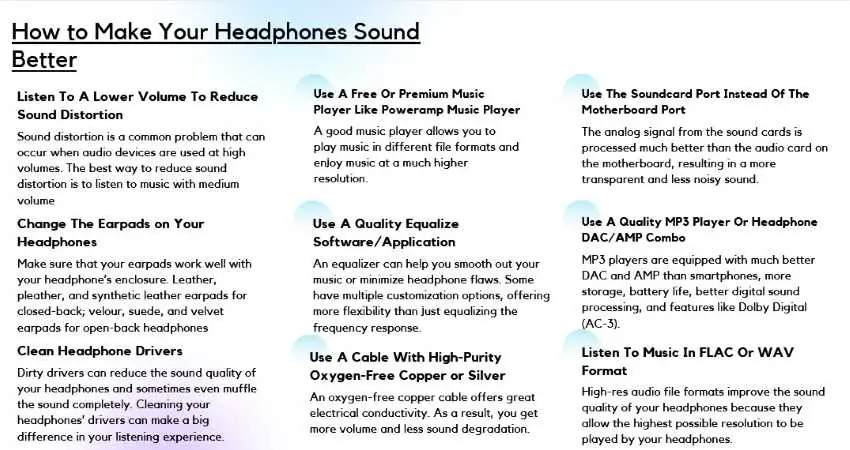
In conclusion, these are the best ways to improve the sound quality of your headphones. If you have a pair of headphones that you love, there’s no need to buy an expensive new pair. Still, if none of what we’ve mentioned has worked and you want to upgrade to better headphones, check out our list of the best headphones. LINK HERE
If you know other methods not listed here, please leave a comment below with your recommendation. We will continue to update the article with new methods whenever possible, and even nuance it a bit more!
We hope that our methods for improving the sound of your headphones have helped you and that you are satisfied with the improvement.
