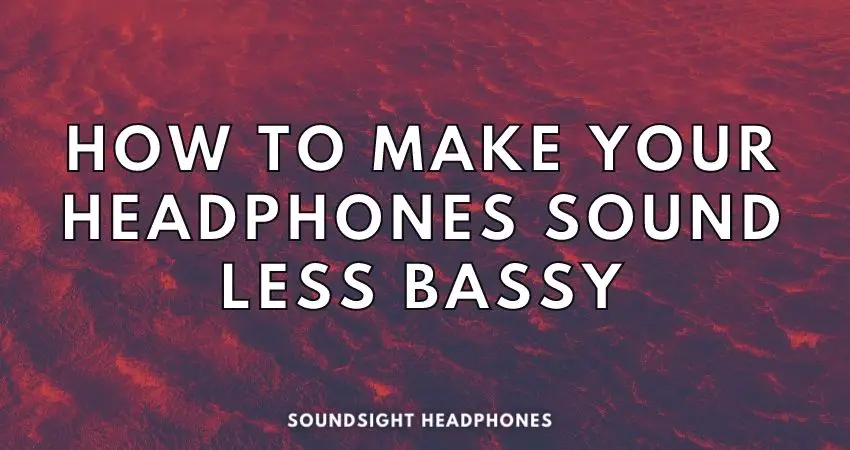Do you ever find yourself wanting to listen to some music, but your headphones sound too bassy? Having to deal with overpowering bass that drowns out the top end of your music can be maddening.
It’s as if all of the low frequencies got turned up too high, and nothing else matters. So, what causes this “too bassy” sound in your headphones, and how can you fix it?
Read on, and you’ll learn:
- What causes headphones to sound too bassy
- Some simple tips on how to fix headphones that have too much bass
- Step-by-step instructions to keep your headphones sounding great
By the end, you’ll have the knowledge and tools to easily understand the causes of bassy headphones and the solutions for a more balanced listening experience.
What Causes Headphones to Sound Too Bassy?
Understanding what causes your headphones to sound bass-heavy is the first step in making them sound mellifluous or at least more balanced to fit your preference.
Let’s start off with the most obvious causes:
- Improper equalization
- Audio enhancements & sound effects
- An airtight enclosure
- The headphone drivers
Improper equalization
Equalization adjustments are essential for obtaining the flawless balance of mids and bass for your headphone setup. But often, misuse of equalization or bass compensation in certain musical genres can cause the headphones to sound much more bass heavy than necessary.
Muddy music can be the result of improper equalization─often indicated by a few key signs:
- The EQ is set to boost the bass
- The lower half of the audio spectrum is increased by a few decibels
- The mids and treble are slightly decreased to put the bass in the spotlight
- The EQ preset is not optimized for the type of music you’re listening to or favors the lower frequency band.
Audio enhancements & sound effects
Sound effects in your Windows 10/11 PC, music players, or audio software can cause your headphones to sound much more bassy.
For example, on Windows computers, an audio enhancement called “Bass Boost” increases the perceived bass by boosting lower frequencies.
The surround sound effect enabled by Windows Spatial Sound alters the sound by adding effects like room correction and bass enhancement for an immersive, three-dimensional listening experience. For this reason, it should be disabled.
Headphone driver type
Headphones may sound too bassy due to the type of transducer they’re equipped with—dynamic, balanced armature, or planar drivers—all of which create air displacement, resulting in sound waves of different amplitudes based on how much air is displaced.
- Dynamic drivers produce a powerful bass response; however, their non-linearity signifies distortions can occur at high volumes.
- Balanced armature transducers are intricately detailed with great treble performance but lack powerful bass since they don’t displace too much air and the drivers are small.
- Planar drivers produce an exceedingly high-quality sound with nearly no distortion, a fantastic transient response, and tight bass response, yet they can come with a hefty price tag, a need for a headphone amplifier, and can cause sound leakage due to their double-sided construction.
In-ear monitors with hybrid drivers mix dynamic and balanced armature transducers for a balanced sound signature with deep bass. These models are becoming increasingly popular as they capture a clear and balanced sound signature with powerful bass.
An airtight enclosure
Headphones with an airtight enclosure, high-density foam ear tips, and tight earcups seal tend to produce low sound waves with greater amplitude, leading to a bass-heavy sound. To reduce the overbearing bass, users can lighten the tightness of the earcups and use more breathable cushioned earpads and tips.
Closed-back design
It’s natural for headphones with closed earcups to sound warmer. Their bass is more pronounced than their open-back counterparts due to increased air pressure and sound damping from the earcup material.
The additional boominess produced by the acoustic seal of closed-back headphones gives richness and fullness to the sound that can often be lost with more open headphones. On the other hand, an open-back design allows outside sound to enter and prevents bassy overtones.
High-density foam ear tips
Bass perception depends to a large extent on the seal achieved through the size and type of ear tip (foam, rubber, silicone, etc.). Memory foam earbud tips like Comply Foam can create a tight seal inside the ear canal due to their high-density material.
Memory foam tips are good for blocking outside noise, creating a more neutral sound signature, and decreasing the mechanical resonance and reverberation of mid and high frequencies—echo-like effects caused by sound waves bouncing off the tube and outer ear walls.
But not helpful in reducing the amount of bass in your headphones since their acoustic properties make the bass stands out more.
Tight earcups seal
Adjustment of the pressure on the ear cups also affects sound response:
- Increasing pressure tightens the seal and boosts bass
- Decreasing pressure loosens the seal and reduces bass
The same goes for subwoofers. When the cabinet is closed and tightly sealed, the bass reproduced is deep and accurate.
Simple Tips for Fixing Bassy Headphones
If you want to fix bassy headphones by turning down the bass, adjust the audio equalizer (EQ) settings and turn off bass boost and surround sound on your audio source.
Swapping out existing ear pads or ear tips often provides an effective solution. Less dense materials like velour and silicon ear tips can mellow the sound response and give your music a well-rounded and harmonic touch.
The following tips will help you find the perfect balance of bass and treble:
- Reduce Bass via EQ
- Disable sound effects
- Change ear pads or ear tips
- Listen to other music genres
Adjust EQ settings
Using an equalizer is the best way to rid of overwhelming bass frequencies. Most software-based equalizer programs or apps offer fine adjustment of frequencies with multiple bands so that you can dial down the sub-bass or mid-bass with accuracy.
The bloating bass audio issue can be fixed by reducing the gain of bass frequencies by a few decibels, preferably by -6 dB and -3 dB, respectively. A roll-off at a frequency of 150Hz can eliminate those muddy overlapping frequencies.
However, depending on your headphones, you might want to boost the mid-range frequencies or increase the treble subtly so the highs and vocals can shine through.
Here’s a summary of how to lower the bass in your headphones using EQ:
- Emphasize treble frequencies to create clarity and transparency.
- Slightly turn down the bass frequency (32 Hz, 64 Hz, and 125 Hz).
- Accentuate the mid-range to create clarity without harshness.
Try different ear pads or ear tips
To reduce bass in headphones, try different ear pads or ear tips, as the sound response will vary depending on factors such as the material, density, shape, and size—not to mention how airtight the seal they create is.
For instance, pleather and leather ear pads offer a warmer sound signature than fabric or velour; they’re also less breathable. The material’s reflective or absorptive acoustic properties at different frequencies play a major role in how music is heard.
Different ear tips also have different acoustic properties. For example:
- Foam ear tips absorb mids and highs to ensure no mechanical resonance and reflections occur, to avoid resonance and sibilance—echo-like effects caused by sound waves bouncing off the environment
- Silicone tips impact ear canal space, reverberating higher mids and highs, artificially increasing those frequencies before they reach the eardrum. This gives off a brighter, “colored” sound.
Unlike EQ, which tunes the audio digitally, silicone tips can be used to physically tune the sound to one’s preferences, disregarding the original signature. Thus, switching from foam ear tips or triple-flange to silicone could make the headphones sound bright and crisp, but this is only sometimes the case.
Listen to other music genres
Music without bass sounds thin and lacks groove. However, if your headphones produce a strong ‘thud’ of bass, it can overwhelm other instruments and muddle vocals.
To address the aforementioned audio problems, you can listen to music genres with no bass lines, such as The White Stripes, Muse, Eminem, The Prodigy, etc.
Rock or metal bands with no bass player can also be enjoyed if you don’t fancy the thumping baseline your headphones naturally produce.
Conversely, if your headphones don’t have too much bass, but you also don’t prefer drowning the mids and treble, listening to Dubstep, EDM, Rock, Jazz, Progressive rock, and Reggae is quite possible.
Disable sound effects
To restore the fullness, natural clarity, and balance of your music, we’ll look at simple ways to reduce the bass in headphones on Windows 10 and 11. Here’s what you need to do:
- Disable Audio Enhancements
- Disable Bass Boost
- Turn off Surround Sound (Windows Sonic)
Disable audio enhancements
Here’s how to disable audio enhancements on Windows 10:
Press the Windows + R key to open the Run dialogue box, then type in “mmsys.cpl” and press Enter. To adjust your sound settings:
- Select the Playback tab.
- Select your default audio device from the list.
- Right-click and select Properties.
- Click on the Enhancements tab and adjust your settings.
- Finally, select OK to apply changes.
Turning off the audio enhancements disables Bass Boost along with other sound effects that may affect music playback.
Turn off Surround Sound (Windows Sonic)
Finally, these are the steps to turn off Windows Sonic Surround Sound on Windows 10:
- Right-click on the speaker icon in the system tray.
- Go to “Spatial Sound” or “Windows Sonic for Headphones“.
- Select “Off“.
How to make the most out of your bass-heavy headphones
Headphones sound can be improved through some basic troubleshooting, but for bass-heavy headphone models to really shine, one should take the following into consideration:
- Using high-resolution audio formats
- Listening to music at a lower volume
- Choosing the right music to listen to
1. Replace Bad Quality Files
If you rely on digital media to listen to music, ensure the audio files offer high-resolution audio files and your audio source’s default audio format is set to 24-bit audio.
Where to download FLAC audio files
If you are wondering where to get FLAC audio files, here is a list of websites where you can download lossless music:
Set the default audio format to 24-bit audio
Now, to enjoy them, change the default audio format to 24-bit. Here’s how to do it in Windows 10:
- Press
Win + Rand type mmsys.cpl to open the Sound Control Panel. - Open the “Properties” of your sound device by right-clicking on the device and selecting.
- Go to the “Advanced” tab and click the “Default Format” drop-down menu.
- Select “24 bit, 44100 Hz (Studio Quality)” from the list and click “OK.”
2. Lower the Volume
To obtain optimal and natural sound, and make the most of your bass headphones, lower the volume.
With increases in volume come disproportionate amplitude increases in low frequencies. The louder the music, the darker the sound signature and the more distorted the audio, especially with dynamic headphones. A high gain on the amplifier or more than adequate power can further degrade the music and create sound clipping.
To prevent sound degradation and muffled music, headphone volumes must be kept at a moderate level. After all, it’s well-known that music sounds better at lower volume levels. The gain option on your amplifier should also be the lowest.
All in all, when using bass-heavy headphones, keep these two aspects in mind to make the most out of them:
- Keep the volume at a moderate, comfortable level
- Use ample power or low gain setting on the headphone amp
3. Choose Suitable Music
For bass-heavy headphones, embrace genres like EDM, Dubstep, Pop, Hip Hop, and Electronic—these musical styles flourish with booming vibrance, most predominantly on a hefty bass. By comparison, Rock and Jazz don’t typically revel in such a capacity as they need more precise and tight bass – the kind of bass audiophiles revere.
If you’re not an enthusiast of bone-rattling bass in your music, it’s best to consider alternative headphone types, such as IEMs, planar headphones, or over-ear headphones with an open design. These headphones generally don’t offer the same booming and reverberant bass as closed-back designs, making them more suitable for Classical music.
Despite the lack of impact, the bass on planar headphones is well-controlled, detailed, and nicely extended. That’s why they are usually preferred in genres such as Jazz, Blues, and Soul, which require headphones with good bass dynamics. In-ear monitors also have less impactful lows but can reproduce deeper musical notes.
FAQ
Why is the bass on my headphones so bloated?
The bloated bass on headphones is due to unbalanced frequencies, usually caused by lousy tuning of the headphone drivers where mid-bass is too accentuated—it’s how manufacturers tune consumer-grade headphones, and it’s done so in a manner that renders the bass overbearing and tasteless.
To help prevent this outcome, consider the following:
- Look at the sound signature for the headphone model before buying it; ensure it does not have a dark sound signature (the frequency response curve is not too raised in the first third of the audio spectrum).
- Look for reviews from experienced listeners; they can give you an indication of a bloated mid-bass.
In the end, if you know what to look for, avoiding bass-heavy headphones should be easy.
Does too much bass make headphones sound muffled?
Too much bass in headphones can generate a muffled sound, leading to inadequate audio clarity. This is frequently seen in mainstream headphones that excessively emphasize bass response. To improve clarity and un-muffle the sound, it is best to lower the bass levels by utilizing an EQ or turning off any applied sound effects that can affect the reproduction of bass frequencies.
Conclusion
Bassy headphones can be caused by inaccurate equalization, earcups too tight, too large drivers, or poorly recorded tracks.
To fix headphones that sound too bassy, the user needs to adjust the EQ, adjust the setting on the audio player or the system sound settings (Disabling surround sound or audio enhancements), or use different pairs of ear pads to allow more air into the earcups.
Now that you’ve learned what can cause bassy headphones and how to fix them, do you have any tips to share? Also, what method has helped you tame down the bass most effectively?