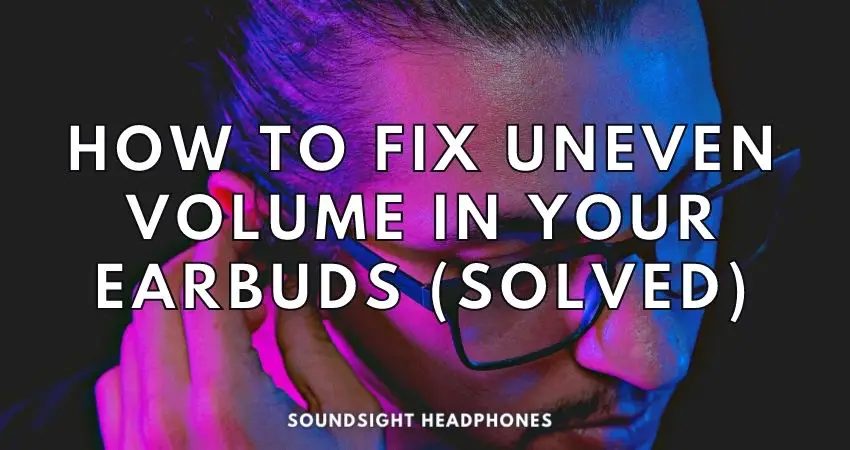Sometimes, one earbud seems almost thronged by sound while the other barely whispers through the interstellar void. Why is one earbud louder than the other, and how can this be fixed?
The issue of audio imbalance commonly results from the following:
- Inappropriate headphone settings, such as a sound volume level or audio balance that is too high or too low.
- Only one channel of audio functioning, possibly due to a faulty audio device.
- Audio mixing of a track, where the left and right audio channels are unbalanced.
These issues can lead to unequal sound output. Fortunately, a few simple steps can help restore audio balance and create blissful equilibrium in your earbuds.
Adjusting the volume setting and audio balance and even testing with a different audio device allows you to fine-tune sound levels until both earbuds function equally. This can ensure that you are listening through both ears, providing sweet relief for those looking for perfect balance in their audio experience.
- What Makes One Earbud Louder Than the Other
- The Best Ways to Fix Unbalanced Headphones
- Conclusion
What Makes One Earbud Louder Than the Other
When one earbud is louder than the other, it’s referred to as a channel imbalance. Why is it happening? It could be due to multiple issues. The most common cause of one earbud being louder than the other is an issue with either the audio signal/connectivity or improper balance adjustment and sound settings.
However, the following can also be possible causes for one earbud being louder than the other:
- Connectivity problems.
- Audio mixing issues.
- Imbalanced left and right audio channels.
- Moisture.
- Ear canal or ear wax irregularities.
- Unbalanced sound settings.
- Dirty headphone port or earpiece
- Physical damage to the wire, plug, or headphone port.
When dealing with a sound channel imbalance problem, ensure that the cables connected to headphones and audio jacks are fully plugged in and securely fastened.
If using Bluetooth headphones or earbuds, ensure both devices have the same charge level. An uneven battery level between the two can lead to a sound imbalance.
It’s possible that software or hardware sound settings need to be adjusted to balance the stereo earbuds.
Additionally, be aware of your unique ear canal and ear wax—these can create further sound imbalances or make one earbud seem louder than the other, especially if the earphones don’t sit correctly in the ear canal.
Moisture buildup in the headphones themselves is another factor to consider. Like any other electronics, moisture can affect how your headphones function. If this is the culprit, you can quickly fix it by drying the earbuds as you would fix water-damaged headphones: in a dry and secure plastic container with uncooked rice and silica gel.
Audio Signal or Connectivity Issues
Beneath the surface, sounds transmitted through an audio device like earbuds are digital signals generated from an electrical current. In some cases, it’s inconsistent and results in a channel imbalance.
Connectivity between the device you’re using and the earbuds can be a source of the channel imbalance—the physical connection of the headphone jack or Bluetooth capability, and whether or not the two are actively communicating with one another, are integral components to sound quality.
To identify if an imbalance in the audio signal or a problem with the connection causes the issue, inspect the headphone cable and connector port for any lint, debris, or discoloration. A loose connection or frayed wires can cause an imbalance in the audio signal.
Dirty or faulty headphone jack
Another common reason why one earbud may be louder than the other is due to a dirty or faulty headphone jack. Dirt or grime can build up inside the headphone port over time and become plugged, preventing the audio signals from traveling correctly.
Wax buildup inside and behind the earphone grilles is another problem that makes the sound uneven. Without proper cleaning of the jack and earbuds, headphone sound can be distorted and cause one earpiece to be louder than the other.
Loose connection or frayed cables
Frayed wires—the result of continual strain, tearing, and wear—are a particularly common issue in most modern earbuds, including headphones and in-ear earbuds. The deterioration of the cable and truss causes an unequal distribution of electricity flow, resulting in discrepancies in sound, such as uneven loudness and imbalanced sound between one earpiece and the other.
Signs of frayed wire include:
- Visibly worn or torn cables
- Exposed wires and compromised electrical insulation
- Fraying within insulation, which can remain undetected until the right conditions are present.
Inadequate care of earbuds can lead to a disparity in sound between the left and right audio sides, where one earbud plays louder than the other.
- To avoid this issue, it is essential to inspect your earbuds and handle them with care routinely. This includes avoiding sharp bends and wrapping them when not in use
- Doing so extends your device’s life and maintains sound quality, preventing the need for cable replacement.
Check if the audio source is working properly
If there is no visible damage to the cable, check that the audio source is working correctly by testing headphones/earbuds with multiple audio devices.
If the audio remains unbalanced and there is no cable/audio source damage, there may be an issue with the headphone jack or drivers.
Small pieces lodged in the jack can cause a faulty connection; handle it with care to avoid damage. Use tweezers to remove any debris obstructing the connection points carefully.
Audio mixing issues and problems with the audio file
Audio plays a key role in helping us perceive the world around us, and it can be quite irritating when one earbud plays louder than the other. Several factors can cause this, but an underlying cause could be how the recording was produced.
If the track you listen to has an audio channel imbalance, it will sound more prominent on your right ear than your left, or vice versa, even if the volume is the same level on both sides.
These mixing issues aren’t a fault of the earbuds—instead, they come down to the audio production process.
The Best Ways to Fix Unbalanced Headphones
The issue of unbalanced headphones—in which one driver is louder or quieter than the other—can be an endless source of headaches. Luckily, there are multiple ways to address the problem, from straightforward fixes to more technical solutions.
Here is a brief rundown of the best methods for eliminating the issue of one earbud being louder than the other:
- Adjust the audio balance and other sound settings.
- Ensure the earbuds are correctly seated in the ear canal.
- Keep the audio port and earbuds grille clean.
- Keep earbuds wires in good condition.
- Fix Bluetooth connectivity causing unbalanced headphones.
Adjust the audio balance and other sound settings
The disparity in sound levels between two earbuds can result from an improper balance adjustment or other issues with sound settings.
To correct this type of sound imbalance in your headphones, adjust the audio balance settings depending on your device and operating system. This can be done manually by accessing the system’s sound settings and adjusting the left-right balance slider.
To adjust balance settings for Windows:
- Search for “Sound” in “Control Panel.”
- Right-click on your audio device.
- Click “Properties,” then access the “Levels” tab.
- Adjust the right and left channels.
To adjust balance settings for iPhone:
- Go to “Settings.”
- Search “Balance.”
- Click on Audio/Visual within the Accessibility tab.
- Adjust the balance slider until levels are equal.
To adjust balance settings for Android:
- Go to “Settings”> “Accessibility”> “Audio.”
- Click on Audio Adjustment
- Adjust the audio balance using the slider
Turning Off Surround Sound and Downloading Appropriate Audio Driver Updates
If manually balancing the left and right audio channels didn’t help, try turning off surround sound along with other sound effects. Plus, update the audio drivers or headphone firmware.
To turn off surround sound:
- Open “Control Panel.”
- Go to “Sound.”
- Select your audio device.
- Go to “Spatial Sound” and choose the “Off” option.
- Now go to the “Advanced” tab and disable “Audio Enhancements.”
Downloading Audio Drivers
Downloading your device’s correct audio drivers can help improve sound quality and balance.
To download the correct drivers, try searching online for the model of your device and compatible audio drivers and download them from the manufacturer’s website.
For an automatic scan and download of drivers, in Windows 10/11, search for Device Manager, go to your audio device, right-click and choose “Update driver.” You can also use driver updating software, such as Driver Easy.
Ensure The Earbuds Are Seated Properly in the Ear Canal
The best way to fix this imbalance is to ensure the earbuds are seated properly in the ear canal. This can be accomplished by adjusting the size of the earbud or using foam or silicone tips to create a better seal. Achieving a proper fit will prevent air gaps, which can often cause subtle sound differences.
Keep the audio port and earbuds grille clean.
Cleaning the headphone port and grille can seem daunting, but it’s a surprisingly—and essential!—an easy task to accomplish.
To avoid sound channel irregularities, here is a list of basic steps to help you clean your earbuds:
- Remove any debris from the headphone port: You can use air blower or tweezers or a fine-pointed object to remove lint, dust, pet hair, wax, and dirt.
- Clean the plug: Using a slightly dampened soft cloth, wipe along both sides of the headphone plug. Make sure not to get them too wet.
- Clean the speaker grille: Again, use a slightly dampened soft cloth to wipe away any residue from previous dustings. Or you can use a Q-tip or similar cleaning material that won’t damage the earbud grills.
By caring for your headphone port and grille with the steps outlined above, you can enjoy more rich-sounding music with fewer problems!
Isopropyl alcohol wipes can be used, although sparingly, away from the earbuds’ sensitive parts. It’s also important to keep the device in a clean and dry environment, avoiding contact with moisture or extreme heat that can lead to oxidation.
Keep earbuds wires in good condition
Damaged wires can also cause unbalanced headphones. Keeping your earbuds wires in good condition can help prevent damage and balance audio quality between both ears. Evaluate the wiring and cords for damage.
Poorly maintained or damaged headphones can result in unbalanced audio between both ears. Regular maintenance and inspection of headphone components are essential in preserving sound quality. Before troubleshooting or attempting any technical repairs, evaluate the earbuds and wires for any visible damage.
Here are a few ways to fix frayed wire:
- Using duct tape or electrical tape: It is possible to *temporarily mask the problem by simply covering the exposed wire with electrical tape, allowing for a better balance between the earbuds’ left and right sides.
- Replacing the wires entirely: This involves removing the cable from the earbuds and replacing it with a new set, allowing optimal sound clarity.
To avoid any issues with frayed wires, it is recommended to properly store and carry your earbuds to extend their life. Additionally, periodically inspecting the cables can help to detect any potential damage before it becomes an issue. As they say—“better safe than sorry.”
Fix Bluetooth connectivity causing unbalanced headphones
Bluetooth connectivity issues can be the culprit behind one earbud playing louder music than the other of a wireless earpiece. This can be caused by various factors such as a lack of charge, hardware damage, improper pairing, too many devices connected to the same audio device, etc.
Steps To Fix Connectivity Issues:
- Check the charging status and fully charge both wireless earpieces.
- Reset the current wireless connection, reconnect and ensure it is paired correctly.
- If the wireless earpiece still doesn’t hold a charge or runs out of charge quickly, it might need to be replaced.
- Reset your device’s Bluetooth connection and ensure both earbuds are connected to the same device before playing music.
If the above methods fail to restore equal volume in both earbuds, then it’s possible you may have a faulty device.
Use the right ear tips
Another cause of uneven sound balance is a poor fit, commonly known as an air gap. To prevent this issue from occurring, it is important to choose the proper ear tips and ensure that they fit correctly in the ear.
Depending on size differences, one may need to switch out the ear tip or use two sizes for each ear—a small one for the left and a large one for the right, for example. Additionally, it is recommended that the tips be swapped regularly to ensure a snug fit and optimal sound quality.
To get optimal sound quality and consistent volume from earbuds:
- Choose the correct ear tips.
- Ensure the tips fit snugly in the ear.
- If there is a size difference, use one size for each ear.
Conclusion
To recap, the main factors that can cause one earpiece to be louder than the other are connectivity issues, dirty or faulty headphone jacks, unbalanced left and right audio configurations, device tuning issues, audio mixing issues, and moisture damage to the earbuds.
Amplifier balance controls, audio software, and sound effects settings can also cause audio channel imbalances. The best way to prevent sound imbalances is to maintain healthy connections and keep a close eye on your earbuds. Regularly check the connections, clean the earpieces, and make sure the equalizers and sound settings are adequately adjusted.